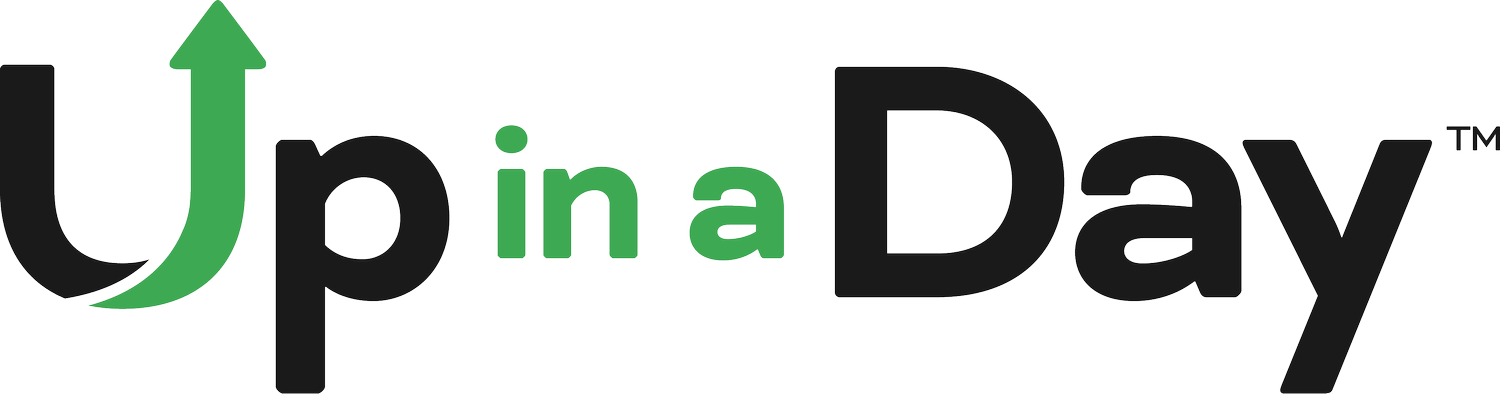Best Practices for Online Booking Systems: Making It Easy for Clients to Schedule Consultations
In a fast-paced digital world, convenience is paramount, especially for small businesses. An efficient online booking system not only enhances customer satisfaction but also streamlines operations. Whether you are a small business owner, a wellness center, an accountant, or a coach, an intuitive booking system can make a significant difference.
In this blog post, we're sharing some tips for implementing an online booking system on your website that makes scheduling consultations a breeze for your clients.
1. Choose the Right Booking System
Selecting the appropriate booking software is crucial. Look for features that integrate seamlessly with your small business website. Popular options such as Calendly, Acuity Scheduling, and Square Appointments offer diverse functionalities to fit your specific needs.
2. Ensure Mobile Compatibility
Your booking system must work flawlessly on smartphones, tablets, and desktops. A mobile-friendly design enhances the user experience and increases the likelihood of bookings. We can always help you embed your preferred booking system in one of our responsive website designs.
3. Simplify the Booking Process
The booking process should be intuitive and straightforward. Minimize the steps required and request only essential information. A simplified process reduces the chance of potential clients abandoning their booking halfway through. For example, take a look at our booking page to find some inspiration.
4. Offer Real-Time Availability
Real-time availability prevents double bookings and confusion. Clients should be able to view open slots and book appointments instantly. Accurate scheduling reflects positively on your professionalism and reliability.
5. Automate Confirmations, Reminders, and Follow-ups
Automated confirmations and reminders are key to reducing no-shows. Send immediate confirmations after booking and follow up with reminder emails or SMS messages as the appointment date approaches. This ensures clients are well-informed and can reschedule if necessary.
6. Allow Easy Rescheduling and Cancellations
Flexibility is crucial for client satisfaction. Make it easy for clients to reschedule or cancel appointments online. Clear instructions and links in confirmation and reminder emails can streamline this process.
7. Personalize the Booking Experience
Personalization enhances the client experience. Use the information provided during booking to tailor confirmation and reminder messages. For returning clients, pre-fill known information to save time and enhance the user experience. Don't forget to include your branding!
8. Provide Clear Instructions and Policies
Your booking page should include clear instructions and policies regarding appointments. This includes preparation tips, cancellation policies, and any other relevant details. Clear communication helps manage expectations and reduces misunderstandings.
9. Analyze and Optimize
Regularly review your booking system’s performance and client feedback. Use analytics to identify booking patterns, peak times, and any issues clients may encounter. Continuously optimize your system to improve user experience and operational efficiency.
As you can see, an effective online booking system is a cornerstone of a high-converting website. By implementing an online booking system on your business website you can enhance client convenience and streamline your appointment scheduling process.
If you are looking to integrate an efficient booking system on your website, we can help!
At Up in a Day we specialize in responsive website design services tailored for small businesses.
Schedule a consultation today and tell us more about how we can assist you.