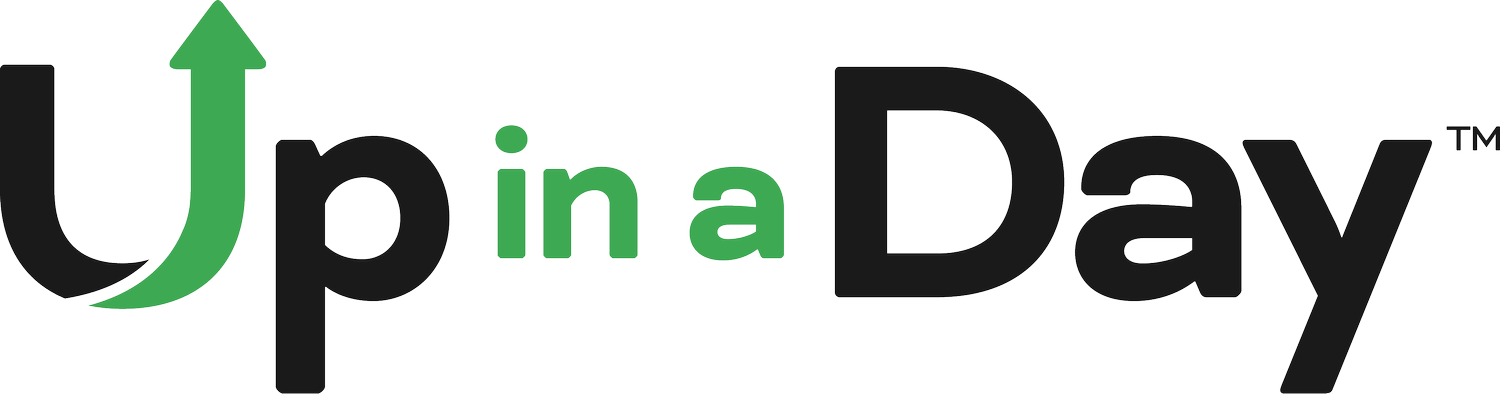Frequently Asked Questions
General questions about our services
-
Up in a Day works best for small business owners who need a great website without having to wait weeks or months. The best clients of Up in a Day are happy to let us handle all of the work on their behalf.
Our great website solutions are perfect for:
• Small Businesses Owners
• Independent Operators
• Entrepreneurs
• Solopreneurs
• Politicians
• Non-Profits
• Organizations
-
Larger businesses, or businesses that require industry-specific custom technology, are typically not a great fit for Up in a Day solutions. In situations like that, a traditional 5-step Agile or Waterfall web development agency or technology company is probably the best bet — and unfortunately, that can take a lot more time, money and effort.
If we think your business requires or would be better suited for a different approach to website development, we will tell you and we can recommend a web development firm that is better suited to give you what you need.
-
We can facilitate the purchase of your domain name, if so desired. Domain names cost $20/year and up (if you don’t already own one).
-
Squarespace’s annual hosting subscriptions start at $276/yr. Pricing depends on what your website needs. Our costs do not include this subscription fee.
-
Yes, we offer payment plans. Like we said, we do whatever we can to make it easy for you! All packages can be paid for in 6 monthly payments or a one-time upfront payment — we’ll automatically bill your credit card monthly. Paying monthly is somewhat more expensive than paying all up front — but it’s your choice.
-
Yes, we offer copywriting as an additional add on service for an additional fee.
-
Yes. We offer a monthly Support Plan for common updates such as:
• Image swaps
• Copy updates
• Color palette updates
• Blog post updates
If you would like new page or section designs, we offer this for an additional fee.
Questions regarding SEO
-
The tiers of SEO generally refer to different levels or categories of search engine optimization strategies and tactics. The specific categorization may vary depending on who you ask, but the following is a commonly accepted breakdown of the three tiers of SEO:
On-Page SEO: This is what we build out in your Up in a Day website.
On-page SEO refers to optimizing individual web pages in order to improve their ranking in search engine results pages (SERPs). This involves optimizing the content, meta tags, HTML tags, and other elements on the page. On-page SEO also includes optimizing the website’s structure and internal linking to improve its visibility and user experience.
Off-Page SEO: Off-page SEO refers to optimizing external factors that can influence a website’s ranking in SERPs. This includes building high-quality backlinks from other websites, establishing social media presence, and participating in online communities and forums. Off-page SEO also includes improving the website's reputation, authority, and brand visibility.
Technical SEO: Technical SEO refers to optimizing the technical aspects of a website to improve its performance and search engine visibility. This includes optimizing website speed, mobile responsiveness, crawlability, indexing, and site architecture. Technical SEO also includes implementing structured data markup and other advanced optimization techniques.
Each tier of SEO is interconnected and contributes to the overall effectiveness of the website’s search engine optimization strategy. By combining on-page, off-page, and technical SEO tactics, website owners can improve their website's visibility in search engine results pages and drive more targeted traffic to their site.
If you are interested in levels two or three of SEO, please contact us to put you in touch with one of our trusted SEO marketing partners.
-
Title Tag: The title tag is an HTML element that appears in the head section of a web page. It should be descriptive, include relevant keywords, and be less than 70 characters long. The title tag is important because it is the first thing that people see in search engine results pages.
Meta Description: The meta description is a brief summary of the content of a web page. It should be less than 160 characters long and include relevant keywords. The meta description is important because it appears below the title tag in search engine results pages.
Header Tags: Header tags (H1, H2, H3, etc.) are HTML elements that indicate the headings and subheadings of a web page. They should be used to organize the content of a web page and include relevant keywords.
Alt Text for Images: Alt text is a description of an image that appears when the image cannot be displayed. It should be descriptive and include relevant keywords.
URL Structure: The URL structure of a web page should be simple and easy to understand. It should include relevant keywords and be less than 255 characters long.
Canonical Tag: The canonical tag is an HTML element that indicates the preferred version of a web page. It should be used to avoid duplicate content issues and consolidate the authority of a web page.
Schema Markup: Schema markup is a set of HTML tags that provide structured data about the content of a web page. It helps search engines understand the content of a web page and display rich snippets in search engine results pages.
Internal Linking: Internal linking is the practice of linking to other pages on your website. It helps search engines understand the structure of a website and distribute link equity.
By implementing these HTML specifics, a website can be optimized for SEO and improve its visibility in search engine results pages.
-
This list covers what we do at Up in a Day for SEO on your website.
Quality Content: The website should have high-quality, relevant, and informative content that is useful to users. The content should also be unique and not copied from other websites.
Meta Tags: Meta tags provide information about the content of a web page to search engines. The most important meta tags are the title tag and meta description tag, which should be relevant and include the target keywords.
URL Structure: The URL structure of a website should be simple and easy to understand. The URL should also include the target keywords.
Mobile-Friendly Design: The website should have a mobile-friendly design that provides a good user experience on all devices.
Fast Loading Speed: The website should load quickly to provide a good user experience and to satisfy search engine ranking factors.
Internal Linking: Internal linking is important for SEO as it helps search engines understand the structure and content of a website. It also helps users to navigate the website and find related content.
Social Media Integration: Social media can be a valuable source of traffic and backlinks to your website, so it’s important to integrate social media sharing buttons on your website.
Analytics and Reporting: Analytics and reporting tools can help to measure the effectiveness of your SEO efforts and identify areas for improvement. Squarespace uses Google Analytics.
-
1. Get as many people to your website as possible.
2. Send out a mass email to your warm network announcing your new website. Tell them about your new business or new offers and add a link to your site specifically asking them to check it out. Don’t be shy - you can even mention that you’re trying to get traffic to it.
3. Post interesting content several times a week on LinkedIn with a link to your website.
4. Add the link to your site on all of your social media profiles.
5. Add the link to your site in your email signature and make it primary over your social links.
6. Set up a Google Business Profile. This helps Google identify you as an actual company.
Here’s something to consider when deciding how important SEO is to your business:
Is your ideal target client actually typing your specific service into Google? Will your offering stand out amongst other competitors in your market on pages 1 to 5? Or, are your organic marketing efforts best served elsewhere such as LinkedIn or other social media channels? If the answer is “yes, my service is SO unique, that I will be able to rank high on Google, then after 6 months, it’s time to move to stage 2. If no, then that is completely fine too! Just move your marketing to a better channel.