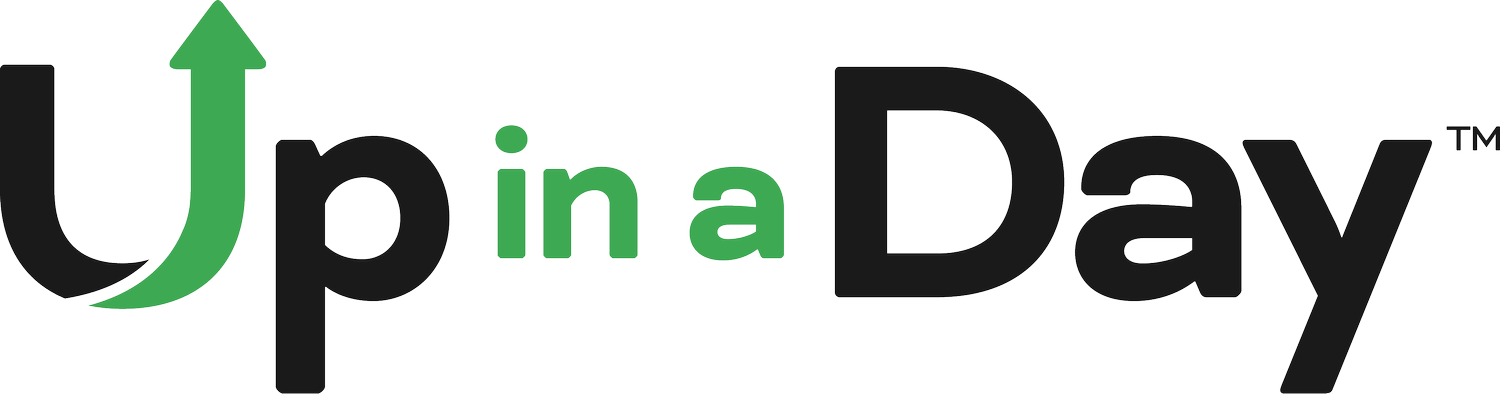10 Ways to Use Your Website to Book More Weddings and Events
If you’re an event planner and you’re not using your website to its full potential, you could be missing out on dream clients.
But don’t worry—we’ve got you covered.
Here are 10 actionable ways to turn your website into a booking machine for weddings and events.
1. Showcase Your Services
👍 What it does: Instantly communicates how you can help your visitors.
When potential clients land on your website, they’re looking for answers. Clearly list your services—whether it’s full-service planning, day-of coordination, floral design, or decor setup.
Include brief descriptions for each service, outlining what’s included. Bonus points if you tie this into client benefits!
💡Our Tip: Use your blog to expand on your services.
For example, write about the difference between full-service planning and partial planning or showcase a day in the life of a wedding planner to highlight the value you bring.
2. Add a Blog
👍 What it does: Positions you as an expert and helps you be found on search engines.
A blog isn’t just content; it’s your storytelling stage. Share behind-the-scenes stories of your favorite events—what went well, challenges you faced, and how you solved them.
Did a venue unexpectedly change plans last minute? Talk about how you pivoted seamlessly to ensure the couple’s day went perfectly. These stories not only show your expertise but also build trust.
💡Our Tip: Include photos and client quotes in your posts. “Anna and Mark were thrilled when we managed to find an equally stunning Plan B venue within hours!”
Stories like this make your expertise relatable and memorable.
3. Show Your Portfolio
👍 What it does: Brings your work to life for potential clients.
A picture is worth a thousand words, and in your portfolio, it might be worth a thousand inquiries! Create a gallery with high-quality photos of events you’ve planned.
Organize them by style—rustic chic, ballroom elegance, or beachside romance—so clients can easily find inspiration that matches their dream event.
💡Our Tip: Write a blog post about the events in your portfolio.
Share the planning journey, challenges, and the unique touches that made it unforgettable.
4. Highlight Client Reviews
👍 What it does: Builds trust through social proof.
Your past clients are your biggest advocates. Dedicate a section of your website to testimonials, or better yet, create a “Love Letters” page filled with glowing feedback.
Use direct quotes to convey their excitement and gratitude.
💡Our Tip: Pair reviews with photos or videos of the events they refer to. A heartfelt testimonial alongside a stunning wedding photo is a powerful combination.
5. Simplify Your Contact Form
👍 What it does: Removes stress from the inquiry process.
Make it as easy as possible for potential clients to get in touch. A simple form asking for basic information—like name, email, event type, and date—can spark the conversation.
Avoid overwhelming them with too many questions upfront.
💡Our Tip: Add a line in your blog or testimonials encouraging readers to fill out the form if they relate to the story. For example, “Planning a wedding with a tight timeline? Reach out through our contact form—we can help!”
6. Have an FAQ Page
👍 What it does: Anticipates and answers common questions.
Address concerns and hesitations before they arise. From pricing to timelines, an FAQ page can save you and your clients time while positioning you as transparent and professional.
💡Our Tip: Blog about one or two common questions from your FAQ. For instance, “How Far in Advance Should You Book a Wedding Planner?” could be a blog post that educates and subtly highlights why couples should act quickly to secure your services.
7. Use Clear Calls-to-Action Buttons (CTAs)
👍 What it does: Guides visitors toward taking the next step.
Every page of your website should have a clear CTA that encourages action. Phrases like “Schedule a Free Consultation” or “Check Our Availability” make it easy for visitors to know what to do next.
💡Our Tip: Use storytelling to lead into your CTA. For example, after sharing a blog post about a successful wedding you planned, end with, “Ready to create your own unforgettable day? Let’s chat—click here to schedule a free consultation.”
8. Collaborate with Vendors
👍 What it does: Boosts credibility and provides added value.
List trusted vendors like photographers, florists, and caterers. Showcasing collaborations gives potential clients a sense of the seamless experience they can expect when working with you.
💡Our Tip: Blog about your favorite vendor collaborations. For example, “5 Ways Our Photographer Partner Captures Stunning Wedding Moments” could show off your network while adding value.
9. Optimize for Mobile
👍 What it does: Ensures accessibility for all visitors.
Many clients will browse your site on their phones. A mobile-friendly website isn’t optional—it’s essential. Ensure pages load quickly, images scale properly, and navigation is intuitive.
💡Our Tip: Test your blog posts on mobile to ensure they’re easy to read and visually appealing. Long paragraphs? Break them up for a better mobile experience.
10. Update Regularly
👍 What it does: Keeps your website fresh and relevant.
An outdated website can give the impression you’re not active. Regularly update your blog, event photos, and service offerings to stay relevant and show potential clients you’re thriving.
💡Our Tip: Treat your blog like an event diary. Regular updates like “This Month in Weddings” can show new trends, lessons learned, and successes, keeping your content fresh and your audience engaged.
By implementing these tips, you’ll not only attract more visitors but also convert them into paying clients who can’t wait to work with you.
Need help bringing these ideas to life? We specialize in creating high-converting websites that make your business shine.
Let’s get you started: